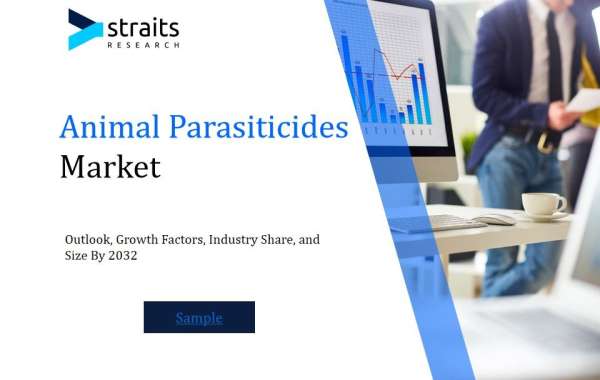Mobile Device Security: Tips to Keep Your Smartphone Safe in 2023
Mobile devices have become an essential part of our daily lives. We use them for everything from online banking to social media. With this increased usage, it's important to secure our devices against potential threats. Hackers and cybercriminals are always finding new ways to exploit vulnerabilities in mobile devices. Here are some tips to help you improve your mobile device security in 2023.
Table of Contents:
- Use Strong Passwords
- Keep Your Operating System Up-to-Date
- Avoid Public Wi-Fi Networks
- Download Apps from Trusted Sources
- Enable Two-Factor Authentication
- Use Mobile Antivirus Software
- Avoid Clicking on Suspicious Links or Pop-ups
- Encrypt Your Data
- Enable Find My Phone
- Be Cautious with Bluetooth
1. Use Strong Passwords
Protect your smartphone with strong passwords that include a mix of uppercase and lowercase letters, numbers, and symbols. Avoid easy-to-guess passwords like your birth date or name. Consider using a password manager to create and store unique passwords for all your accounts.
2. Keep Your Operating System Up-to-Date
Regularly update your operating system to keep your smartphone secure. Updates often contain security patches that fix vulnerabilities that hackers could exploit. Ensure that your phone is set to receive automatic updates.
3. Avoid Public Wi-Fi Networks
Public Wi-Fi networks can be unsecured and attractive to cybercriminals. Avoid using public Wi-Fi for sensitive activities like online banking or shopping. If you must use public Wi-Fi, use a virtual private network (VPN) to encrypt your data.
4. Download Apps from Trusted Sources
Only download apps from trusted sources such as Google Play or the Apple App Store. Avoid third-party sources as they may contain malware that can compromise your smartphone's security.
5. Enable Two-Factor Authentication
Enable two-factor authentication (2FA) for an extra layer of security. This requires a code in addition to your password to log in to your accounts. It's especially important for online banking and shopping.
6. Use Mobile Antivirus Software
Install reputable mobile antivirus software to detect and remove malware from your smartphone. Keep the antivirus app up-to-date to protect against new threats.
7. Avoid Clicking on Suspicious Links or Pop-ups
Be wary of links or pop-ups that could trick you into downloading malware or giving away personal information. Avoid clicking on suspicious links, especially from unknown sources.
8. Encrypt Your Data
Encrypt your data to ensure that only authorized users can access it. Use encryption software to secure sensitive information like bank account details, passwords, and credit card information.
9. Enable Find My Phone
Enable the "Find My Phone" feature to locate your smartphone if it's lost or stolen. You can also use this feature to remotely lock or wipe your device if necessary.
10. Be Cautious with Bluetooth
Turn off Bluetooth when not in use and only pair with trusted devices. Hackers can exploit vulnerabilities in Bluetooth to gain access to your smartphone.
Conclusion
Mobile device security is crucial for individuals and businesses in 2023. The increasing number of mobile devices and evolving threats mean that effective security measures are more important than ever. Implement comprehensive security measures like device encryption, multi-factor authentication, and remote wiping capabilities. Stay up-to-date with the latest security patches and be cautious about the apps you install.
For robust Mobile Device Security Solutions, consider iBovi Cybersecurity Solutions. Our team of experts can help safeguard your data and protect against emerging threats. Contact us today to learn more about how we can help secure your mobile devices.
FAQs:
Q: What is mobile device security? A: Mobile device security refers to the measures taken to protect mobile devices such as smartphones and tablets from cyber threats like malware, hacking, and data theft.
Q: Can mobile antivirus software protect my device from all threats? A: No, mobile antivirus software cannot protect your device from all threats. It can only detect and remove known malware. It's important to use other security measures like strong passwords, two-factor authentication, and avoiding suspicious links to protect your device.
Q: Is it safe to use public Wi-Fi networks with a VPN? A: Using a VPN can add an extra layer of security when using public Wi-Fi networks. However, it's still important to exercise caution and avoid entering sensitive information like passwords or banking details on public Wi-Fi networks.